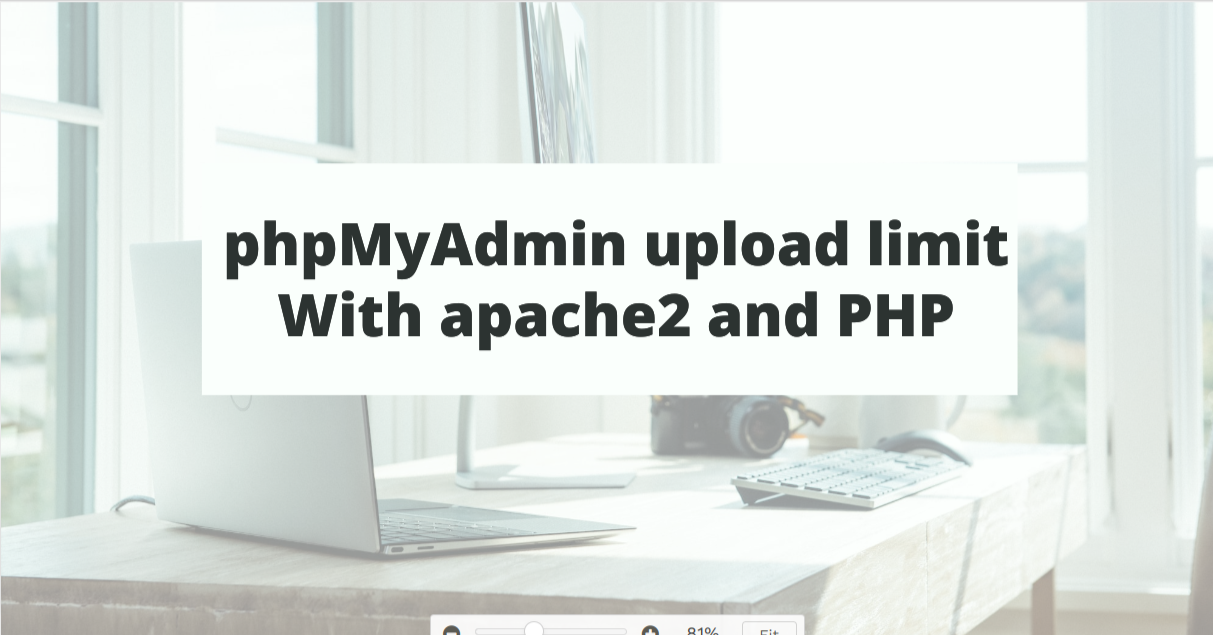April 2013
How to add Up-sells Products in Magento
To add up-sells Product in magento, you have to follow those steps Log in to the Magento admin Navigate to Catalog -> Manage Products Find the product to which you want to add Up-sells Select and edit this product Select the Up-sells tab From the products grid that appears, check any products you’d like to […]
How to See Magento Error Logs
Many ways we found to see error logs, here are the simple steps :1) Logg in to Admin> Configuration > Developer > Log Settings > Enabled = Yes2) Watch your var/log/system.log and var/log/exception.log for raw information from this.
Magento Error log record number: 909957918
To see reail error, for that go to /errors folder in the root of Magento and rename the file “local.xml.sample” to “local.xml”. After that Reload your sotre, you found actual Error which you facing.
how to call newsletter in magento cms page
{{block type=”newsletter/subscribe” name=”newsletter” template=”newsletter/subscribe.phtml”}}
Magento Get URL : Base Url , Skin Url , Media Url , Js Url , Store Url and Current Url
–> Access URL in phtml files 1. Get Base Url : Mage::getBaseUrl(); 2. Get Skin Url : Mage::getBaseUrl(Mage_Core_Model_Store::URL_TYPE_SKIN); (3) Unsecure Skin Url : $this->getSkinUrl(‘images/imagename.jpg’); (b) Secure Skin Url : $this->getSkinUrl(‘images/imagename.gif’, array(‘_secure’=>true)); 3. Get Media Url : Mage::getBaseUrl(Mage_Core_Model_Store::URL_TYPE_MEDIA); 4. Get Js Url : Mage::getBaseUrl(Mage_Core_Model_Store::URL_TYPE_JS); 5. Get Store Url : Mage::getBaseUrl(Mage_Core_Model_Store::URL_TYPE_WEB); 6. Get Current Url Mage::helper(‘core/url’)->getCurrentUrl(); Access […]
magento difference between page and static block
–> if we create a CMS page, there are available link in frontend. User can access the CMS page by the identifer. And Static blocks are using inside category and other pages. We can call static blocks form .phtml page or cms pages.
How to use Banner Slider in Magento
I am showing you to use banner slider extension in magento. It’s really very simple.After installation, please go to CMS >> Manage Page, choose your cms homepage, and add following line of code to where you want to show banner slider. {{block type=’bannerslider/bannerslider’ template=’bannerslider/bannerslider.phtml’}} After set this line of code, we have to upload […]
Magento add manufacturer
–> To add manufacture attributes Login to admin panel goto Catalog >> Attributes >> Manage Attributes from the list of pages. Select Manufacture Attributes, and you can set Manufactures form there. Manufacturer attribute should be assigned to a product attribute. If Magento manufacturer attribute is created, we can add new manufactures name. For Logo Make […]
Magento Show Product On Home Page
There are so many ways to show products on our Magento home page. Login to admin panel goto CMS >> Manage Pages >> Home Page from the list of pages. New Products Use below code to show “new Products” on our front page {{block type=”catalog/product_new” name=”home.catalog.product.new” alias=”product_homepage” template=”catalog/product/new.phtml”}} For All Products Login to admin panel […]
MySQL PHPMyAdmin: Increase Upload Limit
MySQL PHPMyAdmin is a popular web-based database management tool that allows users to interact with MySQL databases through a user-friendly interface. While PHPMyAdmin is a versatile tool, it does come with certain limitations, one of which is the default upload limit for importing databases. In this article, we will guide you on how to increase […]