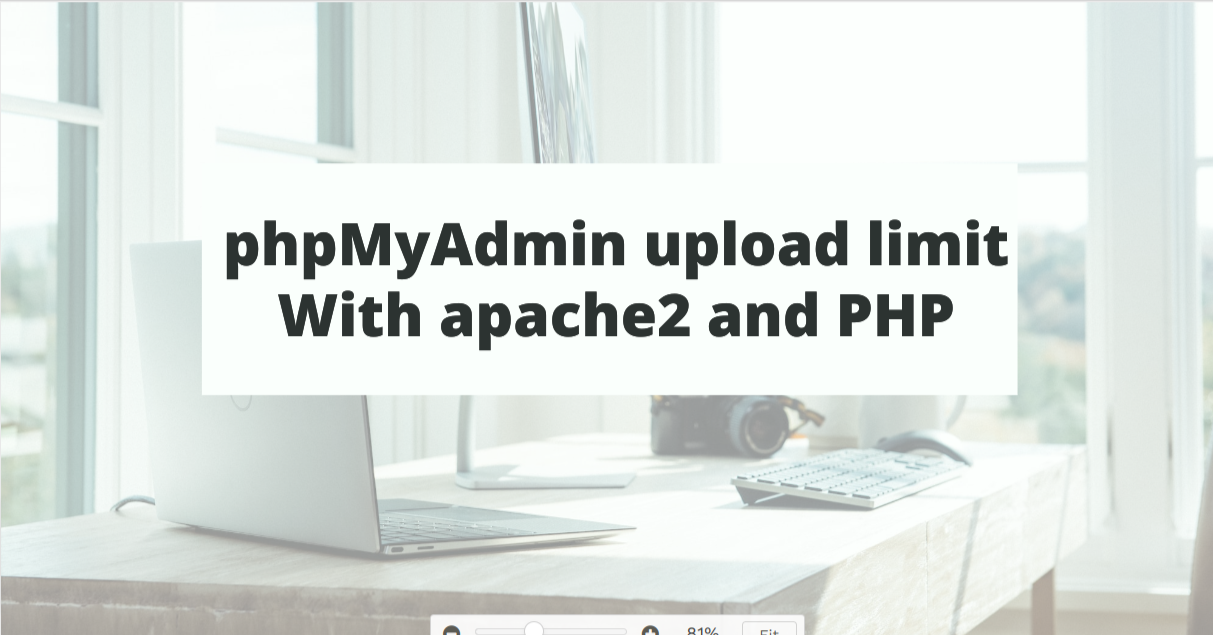2013
Magento Get URL : Base Url , Skin Url , Media Url , Js Url , Store Url and Current Url
–> Access URL in phtml files 1. Get Base Url : Mage::getBaseUrl(); 2. Get Skin Url : Mage::getBaseUrl(Mage_Core_Model_Store::URL_TYPE_SKIN); (3) Unsecure Skin Url : $this->getSkinUrl(‘images/imagename.jpg’); (b) Secure Skin Url : $this->getSkinUrl(‘images/imagename.gif’, array(‘_secure’=>true)); 3. Get Media Url : Mage::getBaseUrl(Mage_Core_Model_Store::URL_TYPE_MEDIA); 4. Get Js Url : Mage::getBaseUrl(Mage_Core_Model_Store::URL_TYPE_JS); 5. Get Store Url : Mage::getBaseUrl(Mage_Core_Model_Store::URL_TYPE_WEB); 6. Get Current Url Mage::helper(‘core/url’)->getCurrentUrl(); Access […]
magento difference between page and static block
–> if we create a CMS page, there are available link in frontend. User can access the CMS page by the identifer. And Static blocks are using inside category and other pages. We can call static blocks form .phtml page or cms pages.
How to use Banner Slider in Magento
I am showing you to use banner slider extension in magento. It’s really very simple.After installation, please go to CMS >> Manage Page, choose your cms homepage, and add following line of code to where you want to show banner slider. {{block type=’bannerslider/bannerslider’ template=’bannerslider/bannerslider.phtml’}} After set this line of code, we have to upload […]
Magento add manufacturer
–> To add manufacture attributes Login to admin panel goto Catalog >> Attributes >> Manage Attributes from the list of pages. Select Manufacture Attributes, and you can set Manufactures form there. Manufacturer attribute should be assigned to a product attribute. If Magento manufacturer attribute is created, we can add new manufactures name. For Logo Make […]
Magento Show Product On Home Page
There are so many ways to show products on our Magento home page. Login to admin panel goto CMS >> Manage Pages >> Home Page from the list of pages. New Products Use below code to show “new Products” on our front page {{block type=”catalog/product_new” name=”home.catalog.product.new” alias=”product_homepage” template=”catalog/product/new.phtml”}} For All Products Login to admin panel […]
MySQL PHPMyAdmin: Increase Upload Limit
MySQL PHPMyAdmin is a popular web-based database management tool that allows users to interact with MySQL databases through a user-friendly interface. While PHPMyAdmin is a versatile tool, it does come with certain limitations, one of which is the default upload limit for importing databases. In this article, we will guide you on how to increase […]
Power full way to Restart Apache2 server in Ubuntu
Restarting the Apache2 server is a regular procedure when operating an Ubuntu web server that could be required following updates or configuration changes. This tutorial will show you how to use the systemctl or service command to restart the Apache2 server on Ubuntu. Using systemctl to Restart Apache2 For Ubuntu 16.04 and later, use the […]
Magento Change database credential
For change magento database credential, you have to make change in below file. app/etc/config.xml
Enabling Ubuntu Apache Htaccess Files
To make .htaccess files work as expected, you need to edit this file: /etc/apache2/sites-available/default Look for a section that looks like this: <Directory /> Options FollowSymLinks AllowOverride None</Directory><Directory /var/www/> Options Indexes FollowSymLinks MultiViews AllowOverride None Order allow,deny allow from all</Directory> To <Directory /> Options FollowSymLinks AllowOverride all</Directory><Directory /var/www/> Options Indexes FollowSymLinks MultiViews AllowOverride all Order […]
Installing cURL ubuntu for PHP
For Installing CURL ubuntu for php server, we have to apply sudo apt-get install php5-curl After Installation is completed restart Apache server