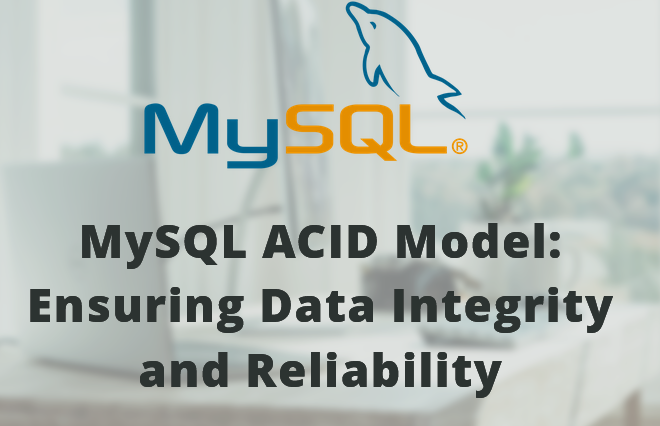2 Quick and Efficient Ways to Import MySQL Database
Contents
A common task in database management is exporting and import MySQL database. You can use this procedure to transfer data between servers, backup data, or restore data to a previous state. These tasks can be completed in a number of ways, including with command-line tools and graphical user interfaces. The procedures for exporting and importing a MySQL database are as follows:
Exporting a MySQL Database:
Use the mysqldump command to export a MySQL database to a SQL dump file. Run MySQL command after opening your terminal or command prompt:
Using mysqldump (Command Line):
The mysqldump command can be used to export a MySQL database to a SQL dump file. The following command should be entered once your terminal or command prompt is open
mysqldump -u [username] -p [database_name] > [output_file.sql]- Replace
[username]with your MySQL username. - Replace
[database_name]with the name of the database you want to export. - Replace
[output_file.sql]with the name of the SQL dump file where the data will be saved. You’ll be prompted to enter your MySQL password after running the command.
Using a MySQL Client (Command Line):
You can also export a MySQL database using the MySQL command-line client. After logging into MySQL, use the SELECT INTO OUTFILE statement:
SELECT * INTO OUTFILE '[output_file_path]' FROM [table_name];- Replace
[output_file_path]with the full path to the output file. - Replace
[table_name]with the name of the table you want to export.
Import MySQL Database
To import MySQL database from a SQL dump file, use the mysql command. Run the following command:
mysql -u [username] -p [database_name] < [input_file.sql]- Replace
[username]with your MySQL username. - Replace
[database_name]with the name of the database you want to import into. - Replace
[input_file.sql]with the path to the SQL dump file you want to import. You’ll be prompted to enter your MySQL password after running the command.
Using a MySQL Client (Command Line):
You can also import MySQL Database using a command-line. After logging into MySQL, use the LOAD DATA INFILE statement:
LOAD DATA INFILE '[input_file_path]' INTO TABLE [table_name];- Replace
[input_file_path]with the full path to the input file (SQL dump). - Replace
[table_name]with the name of the table you want to import data into.
Replace [table_name] with the name of the table you want to import data into.
Using a Database Management Tool:
You may successfully export and import MySQL databases to make backups or move data between servers by following these instructions. To carry out these operations successfully, it’s crucial to make sure the right rights and configuration settings are in place.
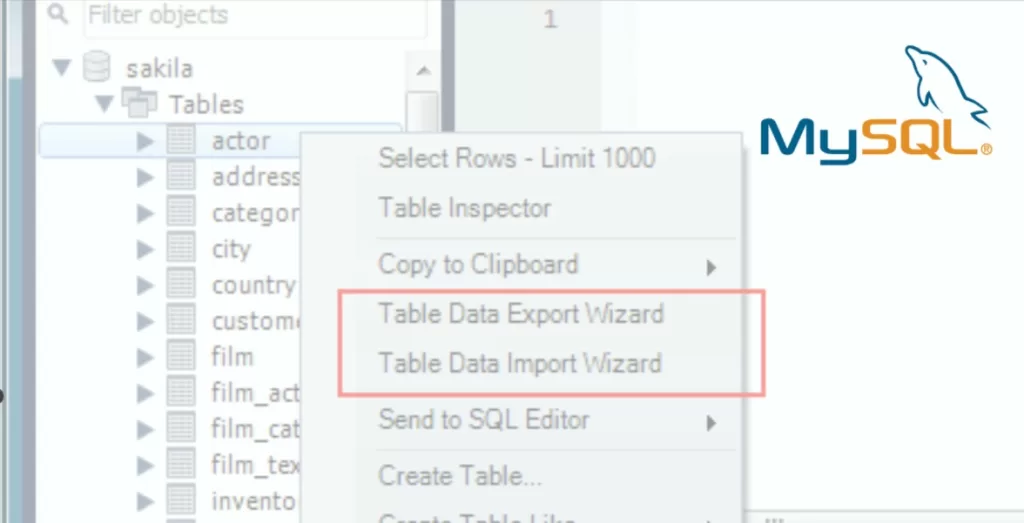
Another Method for importing database is
One of the most basic tasks in data management is exporting and import MySQL databases. Tools like the mysqldump command, which generates a SQL dump file including the database structure and contents, can be used to export databases. You can use the command to export a database called “mydb” to a file called “mydb.sql” for instance.
mysqldump -u [username] -p mydb > mydb.sqlThe mysql command can be used to run the SQL dump file and import a database. The import command would be “mydb.sql” if you already have that file.
ysql -u [username] -p mydb < mydb.sqlThe ability to export and import databases is also made possible by MySQL graphical tools like MySQL Workbench, which provide user-friendly user interfaces. These techniques are essential for backing up data, moving it between servers, or restoring it to a prior state, protecting data availability and integrity.
You may successfully export and import MySQL databases to make backups or move data between servers by following these instructions. To carry out these operations successfully, it’s crucial to make sure the right rights and configuration settings are in place.