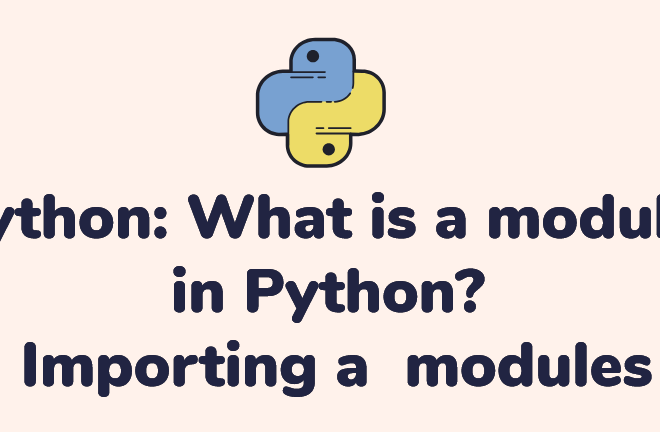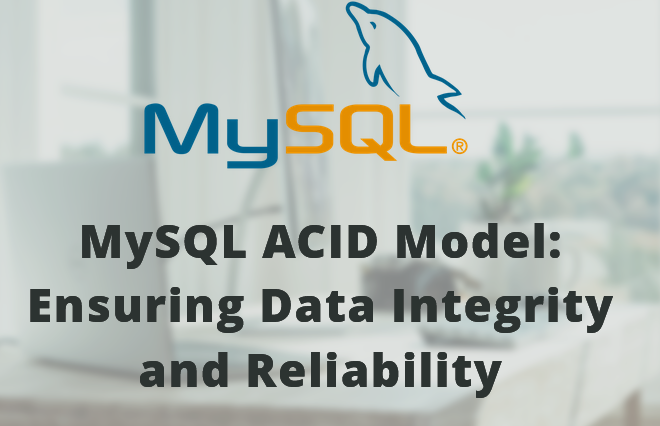1 min read
Magento Disable System Cache
For, Clear cache of Magento while development time. We have to follow those steps
Login to admin side of Magento System >> Cache Management.
Select the check boxes next to Layouts, Blocks HTML output and Translations and then under Actions select Disable and click Submit.
Each of those Cache Types should have a red bar in the status area that reads
”DISABLED.”