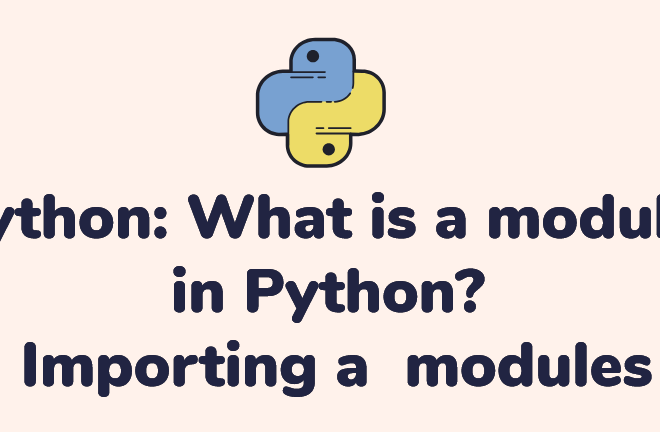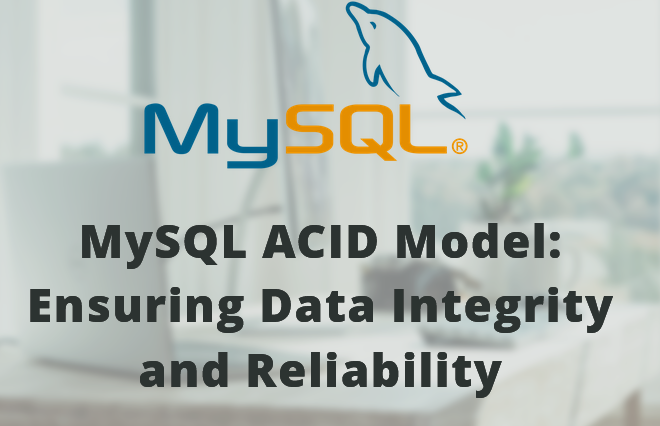1 min read
How to add Up-sells Products in Magento
To add up-sells Product in magento, you have to follow those steps
- Log in to the Magento admin
- Navigate to Catalog -> Manage Products
- Find the product to which you want to add Up-sells
- Select and edit this product
- Select the Up-sells tab
- From the products grid that appears, check any products you’d like to
- mark as Up-sells (press “Reset Filter” to see all products)
Once a product has been checked, the “Position” field opens up. This
determines the sort order of the Upsells in the main product’s page
Press “Save” - You’re done! Navigate to the front-end and check out your newly created Upsells block! (shown below)