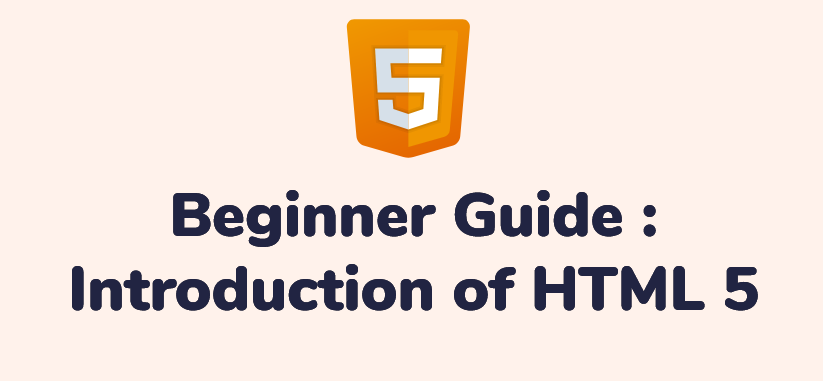First “<html>” is start tag and “</html>” is end tag or close tag.
HTML5 Structure
Here represent structure of HTML which we have to follow for web page development.
<html>
<head>
<title>Introduction of HTML</title>
</head>
<body>
<p>Web page content at here</p>
</body>
</html>
HTML5 elements
HTML element is an individual component that is use for creating HTML5 document or “web page”. Each element can have HTML attributes. HTML elements is come with pair that contain content, text, other elements as well. For example, the title element represents the title of the document.
In HTML, all elements are written with a start tag and end tag, with the content in between. An HTML tag can have name of the element, name of element is surrounded by angle brackets. An end tag also has a slash after the opening angle bracket, to distinguish it from the start tag. For example, a paragraph, which is represented by the p element, would be written as
<title>Introduction of HTML</title>
HTML5 attribute
HTML attributes, separated by “=”, and are written within the start tag of an element.
syntax of HTML attributes
<tag attribute="value">(content to be modified by the tag)</tag>
Most elements can take any of several common attributes
- The id attribute can use for unique identifier an HTML element
- The class attribute can use for classifying similar elements.