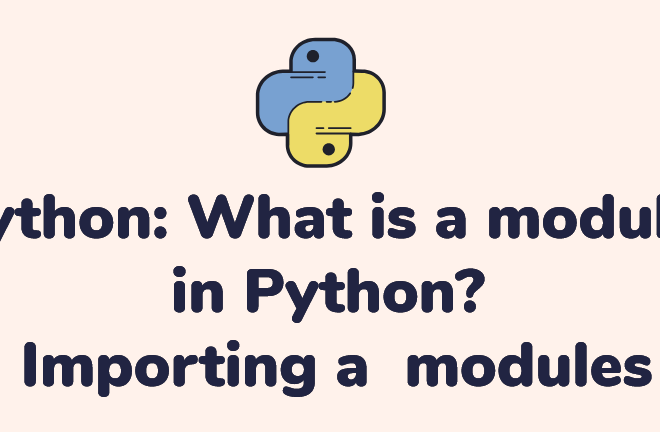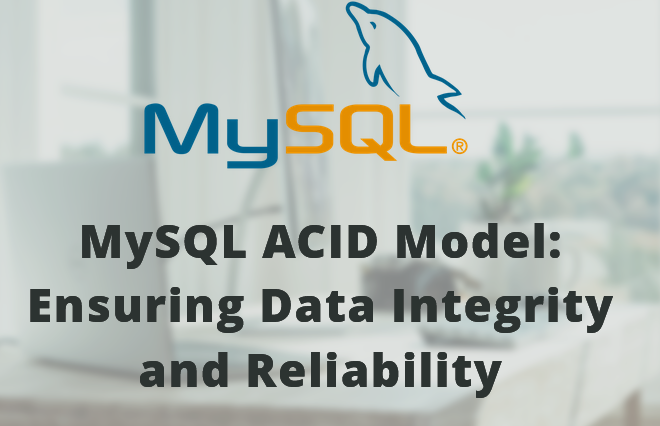1 min read
Magento add manufacturer
–>
To add manufacture attributes
Login
to admin panel goto Catalog
>> Attributes >> Manage Attributes from the list of
pages.
to admin panel goto Catalog
>> Attributes >> Manage Attributes from the list of
pages.
Select Manufacture Attributes,
and you can set Manufactures form there. Manufacturer
attribute should be assigned to a product attribute. If Magento
manufacturer attribute is created, we can add new manufactures name.
For Logo Make a directory in media >> catalog >>
brands and put your logos in there. Logo can be jpg, png or gif.
Manufacture Logo named should be manufacturer attribute with
underscores used for spaces.