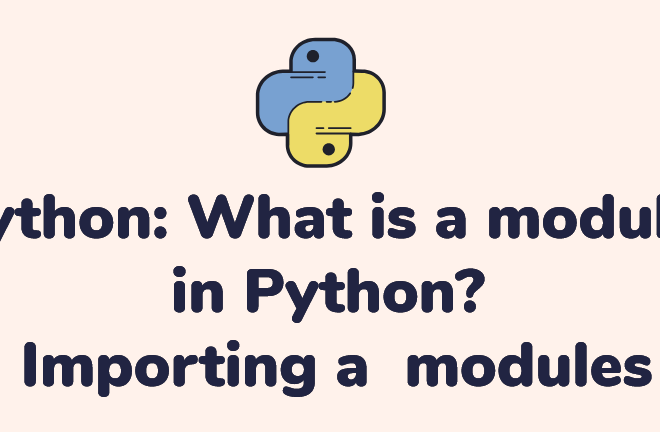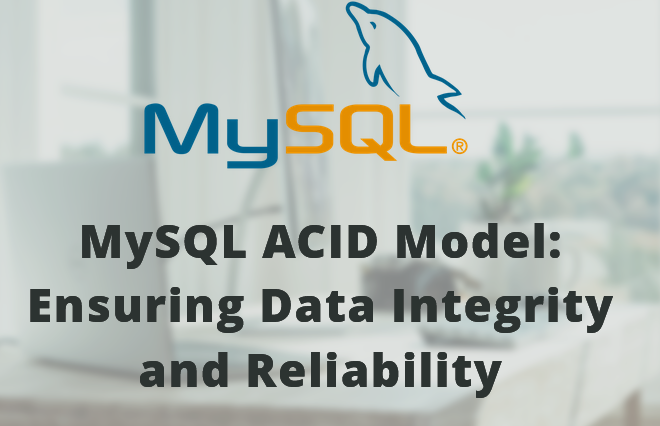1 min read
Magento Show Product On Home Page
There are so many ways to show products
on our Magento home page.
on our Magento home page.
Login to admin panel goto CMS >>
Manage Pages >> Home Page from the list of pages.
Manage Pages >> Home Page from the list of pages.
New Products
Use below code to show “new Products”
on our front page
on our front page
{{block type=”catalog/product_new”
name=”home.catalog.product.new” alias=”product_homepage”
template=”catalog/product/new.phtml”}}
name=”home.catalog.product.new” alias=”product_homepage”
template=”catalog/product/new.phtml”}}
For All Products
Login
to admin panel goto CMS
>> Manage Pages >> Home Page from the list of pages.
to admin panel goto CMS
>> Manage Pages >> Home Page from the list of pages.
{{block
type=”catalog/product_list”
name=”home.catalog.product.list” alias=”products_homepage”
category_id=”4″ template=”catalog/product/list.phtml”}}
type=”catalog/product_list”
name=”home.catalog.product.list” alias=”products_homepage”
category_id=”4″ template=”catalog/product/list.phtml”}}