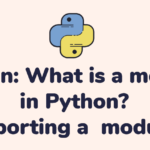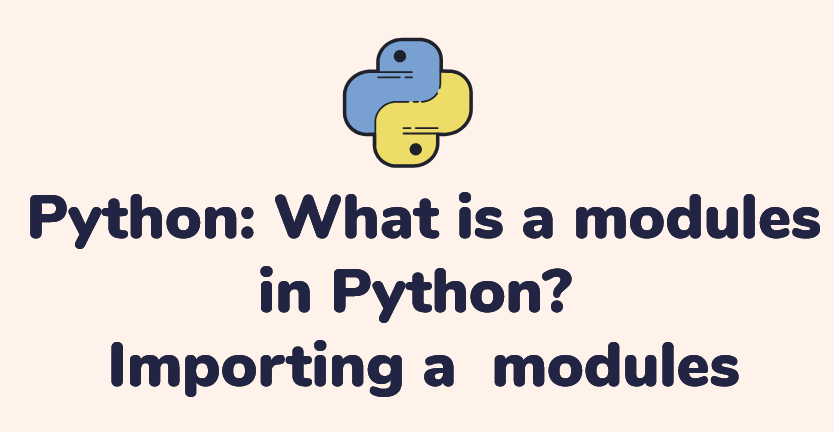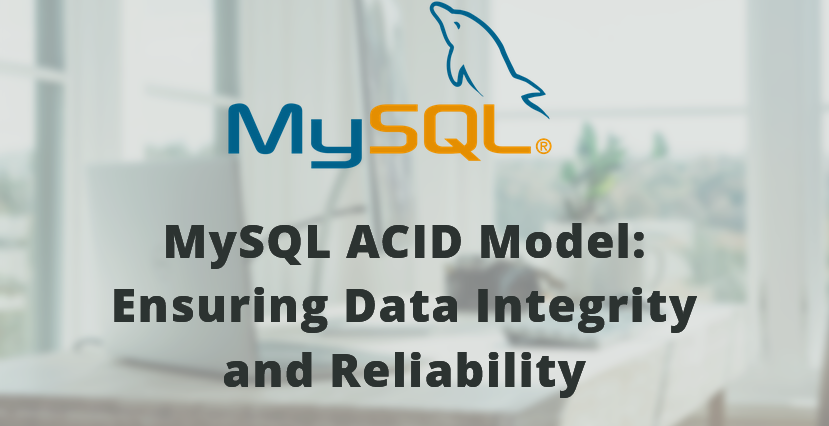How to display HTML tags as plain text in browser using php
Show HTML tags in browser we can use htmlspecialchars() <?php $new = htmlspecialchars(“<a href=’test’>Test</a>”, ENT_QUOTES); echo $new; // <a href='test'>Test</a> ?> Share your Love