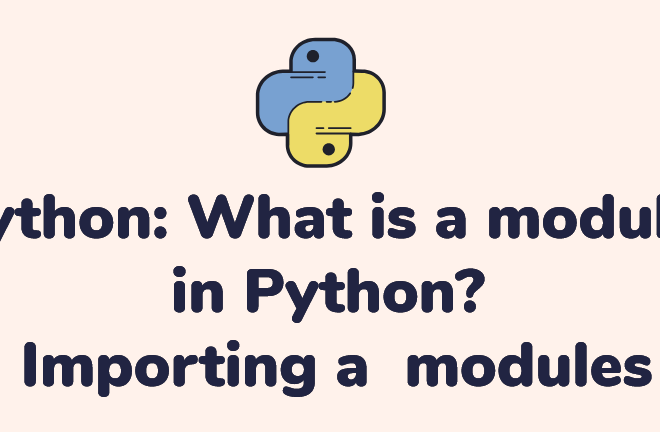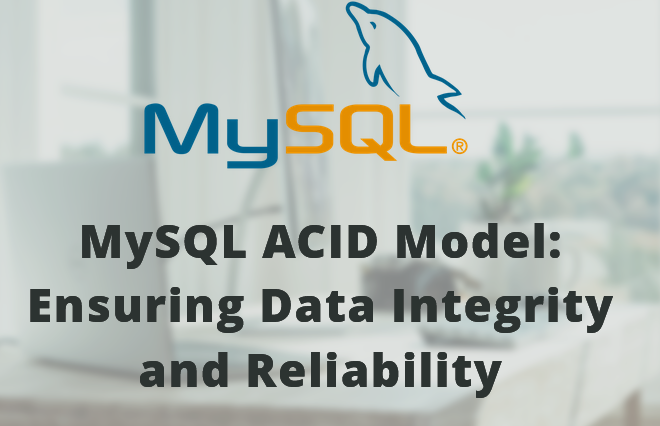1 min read
Joomla virtuemart Migrate/update from 1.X to virtuemart 2.X
There is a migrator within virtuemart 2.
You can also start with the latest joomla 2.5 and the latest VirtueMart 2. Remind to copy the images, the _vm_ tables and the joomla users table.
It migrates for you the shoppergroups, categories, manufacturers, manufacturer categories, the products and orders.
It does not migrate product types, product attributes and similar.
DO NOT UPGRADE A LIVE WORKING SITE
To get the best result follow this steps:
- Install virtuemart on a test installation to see how it works.
- If possible, increase the “max_execution_time” time and the “memory_limit” parameters in your php.ini file, so that the migration / update script gets executed without timing out.
- rename your old com_virtuemart folders.
- Move your product/manufacturer/vendor images into images/stories/virtuemart and there in the right subfolders. (category, manufacturer, product, vendor)
- Disable the Joomla debug option in the Joomla configuration and if installed Akeeba System – System Restore Points.
- Disable ALL old virtuemart 1 extensions
- Set your default joomla frontend language to the one used in the description of your products. It is important to do this step before updating VirtueMart for installing the correct default VirtueMart languages tables.
- Install VirtueMart 2 directly with the joomla installer
- Install the AIO component. It contains all the plugins and the modules related to VirtueMart.
- Go to the administrator, set the language(s) for your store, even if your store is not multi lingual and save the VirtueMart configuration.
- Enable The “Enable database Update tools” in Virtuemart Configuration
- Go to Tools/Tools & Migration “Migration” Tab
- Choose “Everything” and click “Start Migration”
- Click “Start Migration” as many times as it takes for all products to migrate
You can also start with the latest joomla 2.5 and the latest VirtueMart 2. Remind to copy the images, the _vm_ tables and the joomla users table.