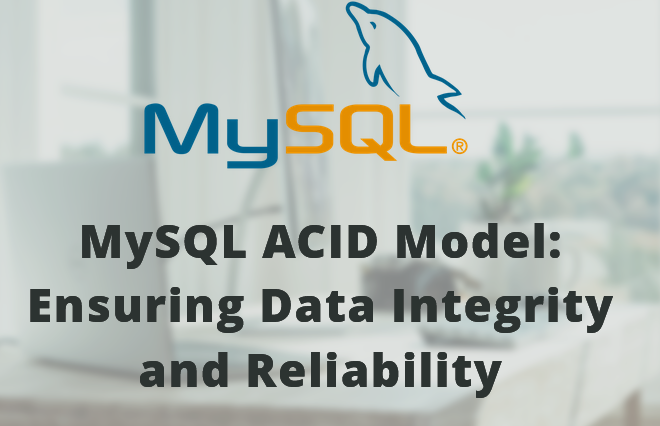MySQL Query log for improved queries
Contents
The identification and optimization of sluggish database queries is essential for maintaining a high-performing application in the area of web development and database management. The MySQL Slow Query Log is a crucial weapon in your toolbox for accomplishing this. This guide will walk you through the process of efficiently enabling the MySQL Slow Query Log.
Understanding the MySQL Query Log
Every SQL query that is run on your MySQL database can be recorded using the MySQL Query Log function. Along with the actual queries, it also records details like the time the query was executed, where it came from, and how many rows were impacted. For locating and resolving performance problems, this information can be quite helpful.
Enabling the MySQL Query Log
Here’s how to enable the MySQL Query Log on your MySQL server:
Access Your MySQL Configuration File
You’ll need access to your MySQL configuration file, which is often named my.cnf for Linux-based systems and my.ini for Windows.
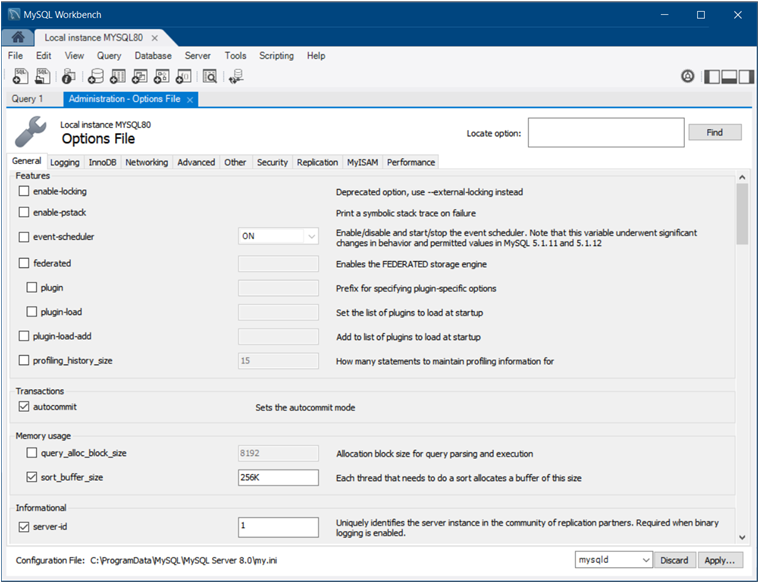
Open the MySQL Configuration File
Use your preferred text editor to open the MySQL configuration file. For example, on Linux, you can use the following command:
sudo nano /etc/mysql/my.cnfConfigure the Query Log
Inside the configuration file, add or modify the following lines to enable the Query Log:
general_log = 1
general_log_file = /var/log/mysql/mysql-query.loggeneral_log = 1: This activates the General Query Log (set it to 0 to disable it).general_log_file = /var/log/mysql/mysql-query.log: Specifies the path and filename for the log. You can choose your preferred location.
Save and Close the Configuration File
Save your changes to the configuration file and exit the text editor.
Restart MySQL
To apply the changes, restart the MySQL service using a command like the following for Linux:
sudo service mysql restartKeeping an eye on and examining the query log
All SQL queries will begin to be recorded on the server once the MySQL Query Log is activated. Reviewing the log file will give you insights into the queries being run, which will help you spot performance hiccups and possible areas for development.
Advantages of Utilizing the Query Log
Performance optimization:
You can improve application responsiveness by working on queries that are slow or wasteful.
Debugging:
The Query Log is a potent debugging tool that can assist you in identifying problems with database queries.
Security:
It can also be used to track illegal or potentially destructive searches during security auditing.